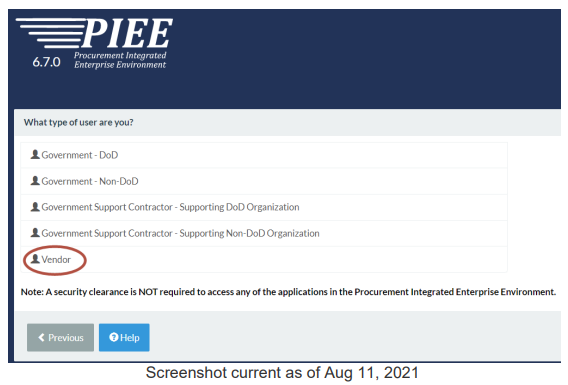A: Only certain CMMC Status Types can be edited. If available, click the pencil icon to edit an assessment.
For Level 1 Self-Assessments, CMMC Status Type “Incomplete” and “Pending Affirmation” are available for editing. If a mistake was made, delete the record and create a new assessment.
CMMC Status Type “No CMMC Status” and “Final Level 1 Self-Assessment” are not available for editing. If a mistake was made, delete the record and create a new assessment.
For Level 2 Self-Assessments, “Incomplete”, “Pending Affirmation”, “No CMMC Status”, and “CMMC L2 Conditional Self-Assessment” are available for editing.
If a mistake was made on a “CMMC L2 Final Self-Assessment”, the assessment can be Canceled. Use the “X” button in the Cancel/Delete column to cancel the assessment; the assessment will display as “(Retracted by Vendor)”.